Table of Contents
Introduction
Hey there, fellow tech enthusiasts! You’ve come to the right place if you’re diving into electronic circuit design. Crafting electronic circuits requires a crucial toolset. This is true whether you’re a seasoned engineer or a curious hobbyist. Software is a key part of this toolset, as it greatly speeds up the design process. This blog post will explore electronic circuit design and simulation and highlight the best software. So, grab your virtual soldering iron, and let’s get started!
What is Electronic Circuit Design and Simulation?
Before we dive into software, let’s touch on what circuit design and simulation involve. Simply put, it’s the art of creating and testing electronic circuits before building them. This process involves designing schematics, laying out different components on a virtual PCB, simulating the circuit’s behaviour, and fine-tuning the circuit to meet specific requirements.
Simulation is critical. It can predict how a circuit will perform. And it does so without physical prototypes. This saves time and resources and helps identify and rectify potential issues early in the design phase – a vital aspect of electronics design and development.

The Important Role of Software in Electronics Circuit Design
Now, let’s discuss the indispensable role of software in electronic circuit design. Gone are the days of drawing circuits on paper. Modern design processes rely heavily on software tools. These tools make design faster. They also provide a platform for deep analysis and improvement.
Integrating software into electronics design has made circuit creation accessible to all. It lets pros and amateurs bring their ideas to life. The right software lets you experiment, iterate, and innovate, all without a lab.
How Electronic Circuit Simulator Helps to Make a Successful Electronic Product
Think of an electronic circuit simulator as your digital lab assistant. It allows you to experiment with different components, voltage levels, and configurations in a risk-free environment. This not only accelerates the design process but also reduces the chances of overlooking critical factors. In short, it’s the key to turning your innovative ideas into successful electronic products.
Essential Features of Electronic Circuit Design and Simulation Software
We’ll unveil the top players in the market. But first, let’s discuss the must-have features in circuit design and simulation software:
Intuitive User Interface:
A user-friendly interface is the gateway to a seamless design experience. One cannot overstate the importance of this feature. Imagine having a brilliant design concept but struggling to execute it due to a complex interface. The software should be easy to use so you can focus on your project, not wrestle with the tool. Intuitive ensures that users can easily use the software’s features, regardless of their experience.
Versatility:
Electronic circuit design spans a vast spectrum of complexity, and versatility is key. It ranges from basic circuits with resistors and capacitors to complex systems with microcontrollers and specialised parts. Good software should let users design simple hobbyist circuits and advanced industrial projects.
Simulation Accuracy:
The essence of simulation lies in its ability to mirror real-world conditions. Fluctuating temperatures, voltage changes, and component tolerances are a few factors. They can influence an electronic circuit’s performance. So, top-tier design and simulation software must accurately replicate these conditions. Engineers and designers rely on electrical circuit simulators to predict how their circuits will behave in diverse places.
Library of Components:
Imagine designing a circuit. Then, you realise a crucial part is missing from the software’s library. It’s a designer’s nightmare! A rich library of components is like having a big toolbox. It has everything you need to bring your ideas to life. It lets you be more creative in making your circuits.
Ease of Collaboration:
In the collaborative landscape of modern design projects, teamwork is essential. For software to be effective, it must facilitate seamless collaboration among team members. Version control ensures everyone is on the same page. It prevents conflicts and streamlines design. Also, easy file-sharing helps communication. It lets team members exchange ideas and contribute easily.
Top Five Best Software for Electronic Circuit Designs
Now, the moment you’ve been waiting for – the best electronics software to electrify your circuit designs. These tools combine user-friendliness, extensive features, and reliability:
Altium Designer
- Pros: Altium Designer is known for its comprehensive feature set. It covers everything from schematic design to PCB layout, making it a one-stop shop for electronic design.
- Cons: One major drawback is its high price. This makes it less accessible for hobbyists or small projects with tight budgets.

Eagle
- Pros: With an intuitive interface, Eagle is a favourite among beginners. It offers a free version with limited features, making it an excellent starting point for those on a budget.
- Cons: Eagle is generally easy to use. But, mastering its advanced features, especially for complex PCB designs, may take time.
KiCad
- Pros: An open-source gem, KiCad offers a robust schematic capture and PCB layout platform. It’s perfect for hobbyists and professionals, providing a powerful suite without the hefty price tag.
- Cons: The software’s interface might overwhelm beginners. This is because it has too many features. Yet, this complexity can be an asset for advanced users.
Proteus
- Pros: If you’re looking for a versatile tool, Proteus has you covered. It covers PCB design and supports analog and digital simulations, making it an all-in-one solution.
- Cons: Proteus offers a free version. However, it may limit the available features. Users may need to opt for the paid version for full functionality.
OrCAD
- Pros: OrCAD has gained a reputation for its scalability. It serves many users – from students to professionals working on complex designs. This electronic design software integrates well with other tools. It makes the design process seamless from concept to completion.
- Cons: OrCAD’s cost is like Altium Designer’s. It may limit smaller projects and individual users. The complexity of the software may also pose a challenge for beginners.
Top Five Best Electronic Circuit Simulation Software
Simulation is the heart of electronic circuit design, and these tools are the maestros of the virtual orchestra:
SPICE (Simulation Program with Integrated Circuit Emphasis)
- Pros: A classic in the simulation world, SPICE is the go-to for accurate and detailed circuit analysis. Many software packages, including LTspice, are based on SPICE.
- Cons: SPICE primarily relies on a text-based input, which might be less intuitive for users who prefer a graphical interface.
PSpice
- Pros: Developed by Cadence, PSpice offers a user-friendly interface and powerful simulation capabilities. It’s widely used in academia and industry.
- Cons: PSpice can be resource-intensive, demanding higher system specifications for optimal performance.
Ngspice
- Pros: An open-source alternative to the SPICE electronic simulator, Ngspice brings versatility and community support. It’s a favourite among those who prefer open-source solutions for electronic simulation.
- Cons: The community provides support. But, the Ngspice documentation may not be as good as commercial tools.
NI Multisim
- Pros: Multisim stands out for its ease of use and seamless integration with other NI products. It’s an excellent choice for beginners and professionals alike.
- Cons: It is great for education. But, some advanced users may find Multisim lacks features for complex designs.
TINA-TI
- Pros: TINA-TI is a stellar option if you’re diving into analog electronics. Developed by Texas Instruments, it’s tailored for analog and mixed-signal circuit simulation.
- Cons: Users heavily invested in the TI ecosystem may prefer TINA-TI. But, it might not be the best choice for those using components from various makers.
Tips on How to Choose the Right Software Based on Project Needs
Choosing the right electronics software can be hard. But fear not – here are some tips to help you decide.
- Define Your Project Scope: Consider the complexity and scale of your project. A free or open-source tool might suffice for simple projects, while more intricate designs may need a premium solution.
- Learning Curve: Check the learning curve of the software. Opt for tools aligning with your skill level and allowing growth.
- Community Support: A strong user community can be a lifesaver when stuck. Check forums, tutorials, and documentation to gauge each software’s level of community support.
- Cost: Budget constraints are a reality. Balance the features you need with the price of the software. Some tools offer free versions or trial periods, allowing you to test the waters before committing. Remember that product design is expensive due to various electronic product cost factors. So, do not overspend on your tools.
- Future Expansion: Consider the scalability of the circuit design and simulation software. You may start with a basic project, but as you progress, you’ll want a tool to grow with your skills and ambitions.
Conclusion
The landscape of electronic circuit design is always changing. Having the right circuit design software at your fingertips is crucial. It doesn’t matter if you are tinkering in your garage. Or if you are leading a multimillion-dollar project. The software you choose can make or break your endeavour.
If you need help picking the right software or facing design challenges, contact our electronics design expert at EasyIOT. We can help at every step, from choosing the right software to mass manufacturing.
So, go ahead, explore the options, and let your creativity flow. With the right software, the possibilities are limitless. Happy designing!