Table of Contents
Introduction
With the skyrocketing demand for mobile apps, iOS app development is a beacon of opportunity. As smartphones become indispensable in our lives, the potential of iOS apps grows exponentially. This guide navigates the dynamic realm of iOS app development, unveiling key principles and strategies to seize this digital frontier. Let’s embark on this exciting journey together!
Key Takeaways
- Mobile app development involves creating software applications designed to run on mobile devices.
- iOS app development focuses on creating apps for Apple’s mobile operating system, primarily used on iPhones and iPads.
- Successful app development requires understanding your audience, defining clear goals, designing a user-friendly interface, implementing high-quality features, optimising for app stores, and promoting your app effectively.
- There are various iOS apps, including games, utilities, social networking, productivity, etc.
- Developing an iOS app involves understanding the basics of coding languages, estimating development costs, and adhering to best practices.
What is Mobile App Development?
Mobile app development is creating software applications that run on mobile devices like smartphones and tablets. These apps can serve various purposes, from entertainment and social networking to productivity and business management.

iOS Mobile App Development Explained
App development for iOS specifically focuses on creating applications for Apple’s iOS operating system, which powers devices like iPhones, iPads, and iPod touch. It requires specialised knowledge and skills due to Apple’s strict guidelines and the unique ecosystem of its devices.
Key Elements of Successful App Development
What does it take to achieve success in the field of iPhone app creation? Below are the basics you should focus on:
- Understanding Your Audience: Know who your users are and what they need. Conduct thorough research to identify their preferences and pain points.
- Define Precise Goals and Objectives: Clearly outline what you want to achieve with your app. Set SMART (Specific, Measurable, Achievable, Relevant, Time-bound) goals to keep your development process on track.
- Develop a User-Friendly and Intuitive Design: Design plays a crucial role in the success of your app. Focus on creating a seamless user experience with a clean and intuitive interface.
- Creating High-Quality Features and Functionalities: Your app should offer valuable features that address the needs of your target audience. Test rigorously to ensure functionality and reliability.
- Think of App Store Optimization: Optimise your app’s visibility on the App Store by using relevant keywords, captivating visuals, and compelling descriptions.
- Consider Marketing and Promotion: Don’t overlook the importance of marketing your app. Develop a robust marketing strategy to attract users and generate buzz around your app.
Types of iOS Apps
iOS apps come in various types, each serving different purposes and catering to diverse user needs. Here are some examples of iOS app categories:
Games
- Angry Birds: A popular physics-based puzzle game where players use slingshots to launch birds at structures containing pigs.
- Candy Crush Saga: An addictive match-three puzzle game that challenges players to match candies of the same colour to progress through levels.
Social Networking
- Facebook is the leading social networking platform, allowing users to connect with friends and share updates, photos, and videos.
- Instagram: A photo and video-sharing app where users can upload, edit, and share their visual content with followers.
Productivity
- Microsoft Office: A suite of productivity apps, including Word, Excel, and PowerPoint, that allows users to create, edit, and collaborate on documents, spreadsheets, and presentations.
- Todoist: A task management app that helps users organise tasks, set deadlines, and track progress.
E-commerce
- Amazon: Amazon is the largest online marketplace where users can shop for various products, from electronics and apparel to groceries and household items.
- eBay: An online auction and shopping platform where users can buy and sell new and used items in various categories.
Education
- Duolingo: A language-learning app that offers interactive lessons and exercises to help users learn Spanish, French and German.
- Khan Academy: An educational platform offering video lectures, practice exercises, and personalised learning resources in subjects such as math, science and the humanities.
Health and Fitness
- MyFitnessPal: A calorie counting and exercise tracking app that helps users achieve their health and fitness goals by monitoring their diet and physical activity.
- Strava: A social fitness app for runners and cyclists that tracks workouts, analyses performance metrics and connects users with a community of athletes.
Utilities
- Google Maps: A mapping and navigation app that provides directions, real-time traffic updates, and local business information.
- Dropbox: A cloud storage service that securely stores, syncs and shares files across devices.
How to Create an App for iPhone: Understanding the Basics
App development on iOS involves several key steps, each essential for bringing your idea to life and launching a successful product. Let’s break down the process of how to create an iPhone app:
1. Ideation and Planning
The first step in creating an iPhone app is to brainstorm ideas and define your app’s purpose, target audience, and unique selling points. Conduct market research to identify user needs and competitor offerings. Once you have a clear concept, create a detailed plan outlining the app’s features, functionalities, and user experience.
2. Design and Prototyping
Design plays a crucial role in the success of your iPhone app. Work with a UI/UX designer to create wireframes and mockups that visualise the app’s layout, navigation flow, and visual elements. Prototype your design using tools like Sketch, Adobe XD or Figma to test user interactions and gather feedback before moving to development.
3. Development and Testing
Once the design is finalised, it’s time to bring your app to life through development. Choose a development approach (native, hybrid, or cross-platform) and select the appropriate programming languages and frameworks (Swift, Objective-C, React Native, etc.). Develop the app’s features and functionalities according to the plan, following best coding practices and Apple’s guidelines. Test your app rigorously to identify and fix bugs, ensuring a smooth and error-free user experience.
4. Deployment and Launch
After complete development and testing, it’s time to prepare your app for deployment to the App Store. Create a developer account with Apple, generate certificates and provisioning profiles and submit your app for review. Once approved, set a launch date and plan your marketing strategy to create buzz and drive downloads.
5. Post-launch Maintenance and Updates
When you create an iPhone app, launching it is just the beginning of its journey. Monitor user feedback and analytics to identify areas for improvement and address any issues that arise. Regularly update your app with new features, bug fixes, and performance enhancements to keep users engaged and satisfied. Continuously iterate based on user feedback and market trends to ensure your app remains competitive and relevant.
Five iOS App Development Language Recommendations
When it comes to iOS app development, choosing the right programming language is crucial for building high-quality and efficient apps. Here are five iOS app development languages recommended for creating cutting-edge applications:
1. Swift
- Apple’s favorite language.
- Modern, fast, and safe.
- Perfect for building robust and scalable iOS apps.
2. Objective-C
- A staple in iOS development.
- Still used in older projects.
- Good for those familiar with its syntax.
3. C++
- Originally, it was for Android, but now it is for iOS, too.
- Easy to use and mixes well with other languages.
- Offers concise syntax and null safety.
4. React Native
- Cross-platform framework by Facebook.
- Write code once, and you can deploy it everywhere.
- Rapid development with hot reloading.
5. Flutter
- Google’s open-source toolkit.
- Build for mobile, web, and desktop from one codebase.
- Fast and customisable with hot reload.

How Much Does iOS App Development Cost Today?
The cost of iOS app development varies depending on various factors, including:
- Complexity of the app
- Features and functionalities
- Design requirements
- Development timeline
- Location of the development team
In the last few years, EasyIOT has handled more than 50 mobile app development projects for clients all over the world. While some simple iOS apps without an internet connection cost less than AUD 20,000, there were complicated mobile apps for local government that cost over AUD 200,000. As you can see, the cost of making an app can vary, but on average, you’re looking at somewhere between AUD 30,000 and AUD 150,000. Yep, it’s an investment, but remember, Rome wasn’t built in a day, and great apps aren’t either.
iOS Development Best Practices
To ensure the success of your iOS app development project, follow these best practices:
- Follow Apple’s Human Interface Guidelines
- Test your app on real iOS devices
- Optimise performance and battery usage
- Ensure compatibility with the latest iOS versions
- Regularly update your app to fix bugs and add new features
Choosing the Right Company to Do Your iOS App Development
If you’re considering outsourcing your iOS application development, choosing the right iOS app development team is essential. Look for a reputable development firm with experience in iOS app development and a portfolio of successful projects. When deciding, consider expertise, communication, project management, and budget. Refer to our previous guide, Where To Find App Developers in Australia? A Quick Guide for a complete step-by-step guide on this topic.
iPhone App Developers in Australia Can Execute Smoothly
Australia is home to many talented iPhone app developers who can execute your iOS app development project smoothly. Whether you’re looking for a boutique agency or a larger development firm, you’ll find plenty of options. Just be sure to research and find the perfect fit for your needs. If you don’t know where to start, reach out to EasyIOT – a boutique one-stop shop for mobile app development, and their expert iOS app developers will give you professional and unbiased advice about what to do next!